 If you looking for tools which easily edit any PDF documents? In this guide you can learn how to edit PDF files with free software's and some Paid software's.
If you looking for tools which easily edit any PDF documents? In this guide you can learn how to edit PDF files with free software's and some Paid software's.
Info graphic
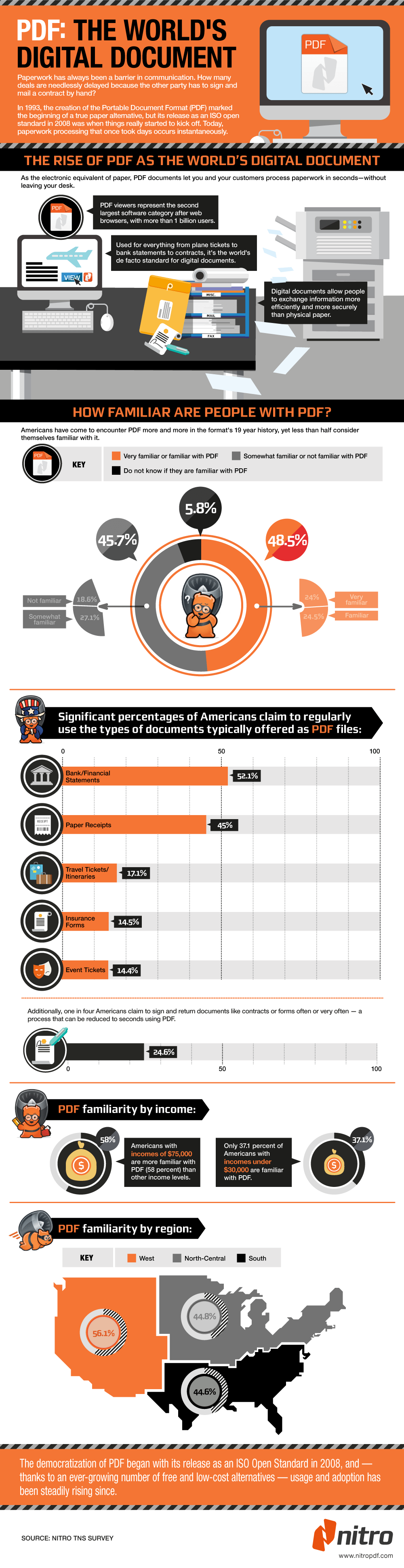
Question in your mind while edit PDF?
- how to edit pdf files online
- edit adobe pdf files
- how to edit text in pdf files
PDF is one of the world famous format which use in offices, educational PDF is institutions, colleges Etc. It introduced by Adobe in 1993 and millions of PDF files on the Internet. [search for filetype:pdf].
There are many reasons why the PDF file format is very common for exchanging all kinds of documents such as presentations, bills and even legal forms.
Why is PDF so popular?
There are several reasons for this:
It is easy to read a PDF document, simply using a free PDF reader.
Portability
You can view PDF on any platform, like Windows, Mac OS, and mobile platforms such as Android, iPhone.These feature makes PDF different from those online resources and this is the main reason why PDF is so popular. You can also send PowerPoint, Excel, HTML and other files, but they may not appear just like the original documents after attaching as an e-mail.
Security
You can secure you PDF file with password protection the restrict access usage of your PDF and also avoid printing, copying and editing text from PDF documents.
How to edit PDF files
Basic Tasks of Online PDF Editor
Generally you need to make minor changes to a PDF file. For example, you want to hide your own email id from a PDF file before publishing it on the internet. You can edit these minor changes with PDFEscape.com, PDFEscape is an free online PDF editor and also help you to edit password-protected PDF online. You can hide prts of PDF file using whiteout tool and add annotations make use of arrows, sticky notes, custom shapes just like snagit image editor tool.
Modify Metadata of PDF Files
If you want to edit the actual meta-data associated with a PDF file, take a look at Becy PDFMetaEdit. This is a free utility which can help you change properties of a PDF file such as name, keywords, creation data, , etc.
You can also use this tool for removing PDF passwords and encrypting PDF files like password protection. And since this PDF metadata plus bookmarks editor can be executed through the command line, you can use it to up-date info in many PDF files in a batch.
If you going to publish your PDF files on the internet, you must think of adding correct metadata to all the files as that can help improve organic rankings of your PDF documents in Google search engine results.
How to Edit the Text of a PDF File
If you want to edit text in any PDf file First, you need to access to the source documents if you not have no problem, First you can convert the PDF file into any editable word document with the help of convertfiles.com and Nitro.
You can edit converted PDF with the help of Microsoft Office and Google Docs and save the modified files into PDF format using any converting tool or Nitro Pro 7.
If your PDf document is full of text, i recommend you to use online convert tool convertfiles.com. But, you PDF document includes tables, images, charts in this case use can try Nitro PDF which can easily edit any PDF document and also provides Advanced PDF editing features.
Advanced PDF Editing (Images, text, etc.)
Advanced PDF Editing is totally different from basic PDf Editing, Now we discuss about Advanced PDF Editing. Let's look some another PDF editors that can help you to remove images and replacing images on a PDF file, adding signatures etc.
PDF XChange is a free PDF tool it's a PDf viewer and editing tool. Add Comments and Annotations to any PDF file and Ruler, Snap To Grid and Guidelines, Customize User Interface
Advanced PRO features of PDF XChange
Delete Pages, Move Pages – By Drag & drop in Thumbnails View, Insert/Import Pages (from existing PDF files). Then you have Nitro it's free and paid both version i always recommend you Nitro, with the help of nitro you can easily edit text, images many more.
Features of Nitro PDF
Add/remove headers, footers, and watermarks.
Insert and edit text, adjust font, size, color and more.
Add and edit bookmarks and links and many more features
with nitro PDF you can move any text, image any where in PDF and also remove them permanently. Stamps, Notes, drawing and shapes also available in Nitro. You can draw anything on a page using drawing tool. Hope this guide is help you for you if you use any other tools for Edit PDF files must share.
….it takes approx…30 minutes to read and implement this post…but learned something new….
That’s exactly what I have been looking for.
I liked that text, but the info graphic is something that I am in love with.
What software do you use the make these infos?
thnx
Akos
The infographic is simply superb and adds a lot of value to the post. All details about PDF in one article. Also, will try out PDF Xchange… sounds really good.
Thanks for the great information.
Rajesh recently posted..How to create Fake Facebook conversation: Facebook Conversation generator