 YouTube is a big name in the world of the Internet, which does not need any introduction. Today we are going to discuss about how to convert YouTube videos on android to MP3 audio. People enjoy videos on YouTube but sometime they want only mp3 of those videos which is possible to do on Android.
YouTube is a big name in the world of the Internet, which does not need any introduction. Today we are going to discuss about how to convert YouTube videos on android to MP3 audio. People enjoy videos on YouTube but sometime they want only mp3 of those videos which is possible to do on Android.
Generally how we are transfer videos, songs to android is via USB Cable & Wi-Fi. But my question is that why not we can do this task on our android phone or tablet. If you agree, let's see how to download mp3 from YouTube directly on Android. Some people given different name to apps like tubemate For Eg: youtube mp3 ripper, youtube mp3 converter android, yes tube mate is as called youtube ripper & converter for android.
How to Downloading Videos
1. First, you need to download android app TubeMate on your phone. Unfortunately the app is not available on Play Store, no need to worry about it app can downloaded from official site of TubeMate. Before installing tubemate you must check that the android allow to install apps from unknown sources. Follow the instructions mention in screenshot.
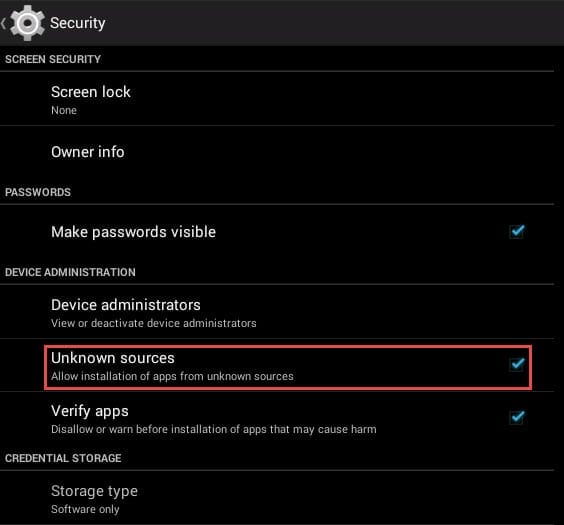
2. Once done that, Download APK file from TubeMate. You can directly download apk file from android device, the apk file downloaded it's time to install the app.
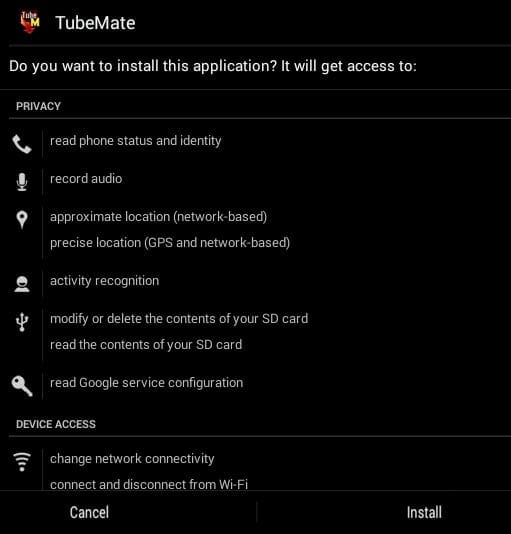
3. Then launch the tubemate app you can see the YouTube interface. Now search any video you want to download you can see green color arrow button to download the video in different formats like flv, mp4, 3gp, Hd or mp3. You can choose mp3 at the time to downloading it will only download mp3 from the video.
- Also Read :- Unlock Android After Too Many Pattern Attempts
4. When you click on green download button tubemate ask you in which quality you would like to download video. Choose any format you want & download will started.
5. When download will complete, goto saved location of the video, audio and enjoy your favorite video & songs.
Conclusion
As in above guide we didn't use computer in any step, which shows how much android devices are powerful and able to do any work for us without needed help of computer.
- Must check :- How to Install Android in VirtualBox
Question For you?
I hope the above guide how to download & convert YouTube video on android to mp3 will help you. My question is this app really useful for you or not? If no then which app you are using to perform same task. Comment below why you like or dislike TubeMate & share the apps use used to download YouTube video.
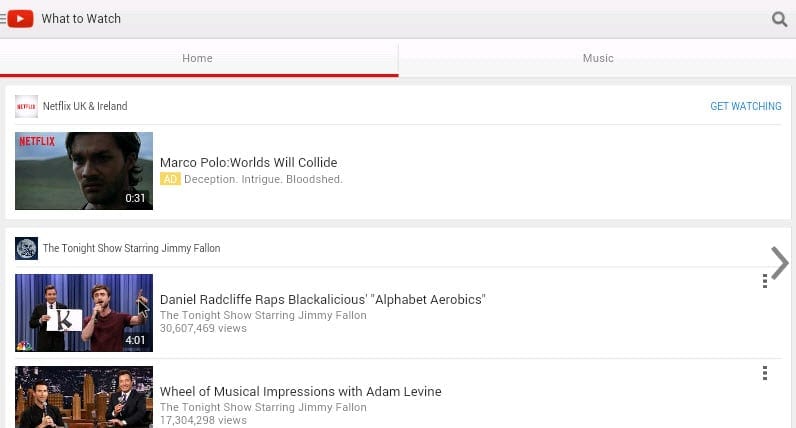
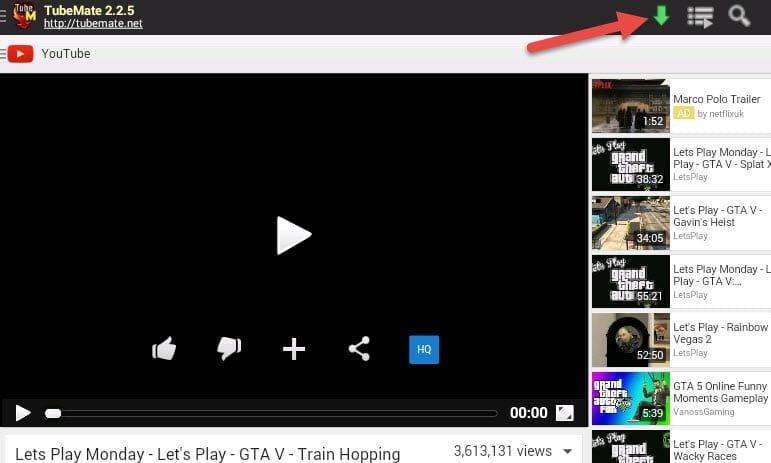
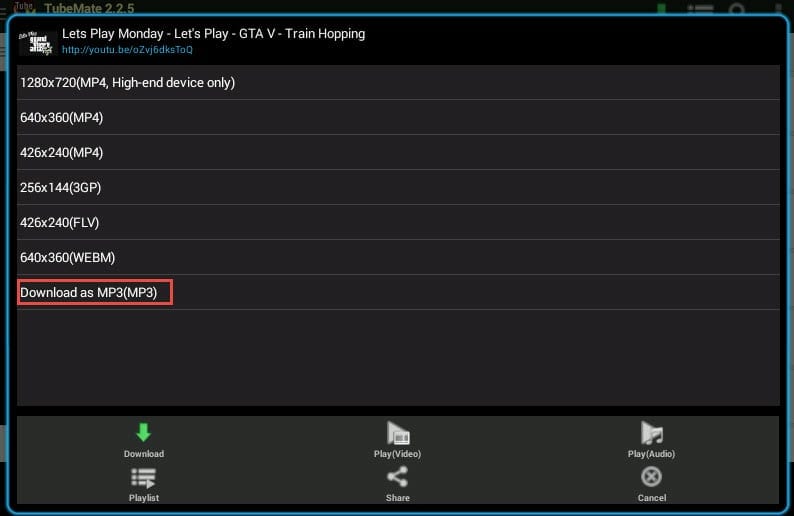
Wonderful share. Thank u so much for the helpful post and tips I was wondering about this from past few days. Thnks a lo.
Hello Lalit
its awesome info article for me because here i find my problem’s solution
Thanks sharing with us
Good Job
Thank u so much for the helpful post and tips
Karishma recently posted..Complete guide [with images] to get google plus dofollow links
Great, post really enjoyed the article and learnt a lot of things.
clickndia recently posted..Earn Money Through Youtube for Beginners