Recently i faced a youtube videos not playing issue in google chrome but worked perfectly in Internet explorer and Mozilla Firefox. This is due to two reasons ,which is an unstable net connection or maybe adobe flash player has a issue since YouTube uses adobe flash player to watch the videos.
Immediately, this tells us the installed adobe flash player is older version or maybe corrupted because of this youtube videos not playing or flash not supported with specific versions of Firefox or Chrome. Every one is try to fix this problem follow steps below to fix youtube video not playing.
Fix Youtube videos not playing for Chrome users
Nowadays the problem is coming in Chrome, it little difficult because Adobe Flash Player is already integrated within Chrome. This means if you uninstalling Flash Player from control panel or using Uninstaller tool will have absolutely no effect on Chrome's Flash Player.
Now we can disable Chrome flash plugin and reinstall latest Adobe flash player to fix youtube videos not playing in chrome.
1.Type chrome://plugins into the chrome address bar.
2.Click on Details at the top right side to expand the plugin list and look Flash plugins.
3.These 2 dll files you need to disable to fix you tube black screen NPSWF32_11_4_402_287.dll and pepflashplayer.dll.
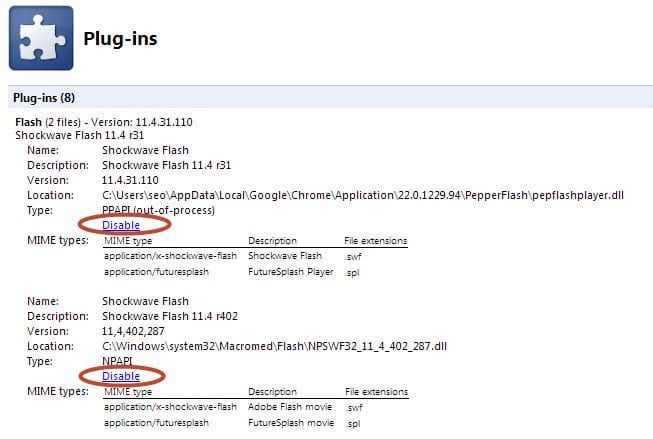
In case you also have a DLL located in C: \Windows this is the standard Flash Player and you can leave it enabled and try to see if Flash works now Chromes own player is turned off.If it still does not work after that follow the steps to reinstall the latest version of the Adobe flash Player. If you do not have a Adobe flash DLL in C: \Windows, just follow the method to install the Adobe flash Player.
Uninstall and Reinstall Adobe Flash Player
Instead of removing adobe flash player from Control Panel, I’d recommend you to use the uninstaller given by Adobe. Ensure that you have closed all of your internet browsers, any game as well as instant messenger applications like Yahoo Messenger and Windows Live Messenger because the uninstaller cannot remove files currently in use. Just click Yes when asked to confirm if you would like uninstall Adobe Flash Player and also click Close.
When you have completed uninstalling Adobe Flash Player, right now get the most recent version of Adobe flash Player from the link below.
Download latest Adobe Flash Player
This page allow you to step 1 choose which operating system you have by using drop down and in step 2 you can choose internet browser which you have, untick the adware option and click download.
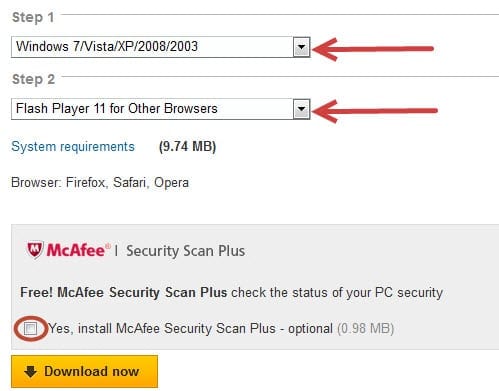
When the download has finished, once again close all internet browsers as well as instant messengers that are currently running, after that run the installer. Now you should not have any issues in viewing video clips that needs Flash Player. If it still didn’t work, simply reboot your pc after the flash update. Chrome user's can use this Flash Player till the next Chrome update When this issue is resolved officially by Google Chrome you can enable again from chrome://plugins.
I am sure you get solution of YouTube Videos Not Playing i got more than 10 mails from geekworldnews readers faced same issue finally i hope it's really helpful for you. If you are using any other method to fix youtube black screen share with us.
Leave a Reply