EaseUS Data Recovery Wizard Pricing and Process
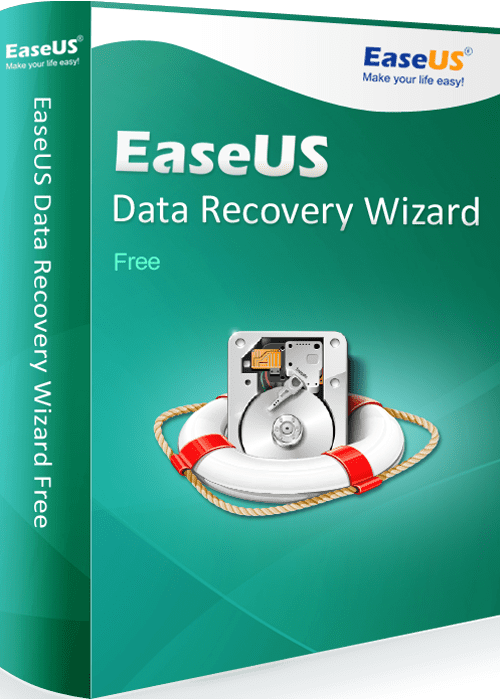
EaseUS Data Recovery Wizard is a powerful tool that can be used by just about anyone with data loss issues. It is loved by IT professionals and appreciated by the laymen because of its user-friendly features and interface.
It is available both as a free data recovery software and in the form of a premium version. You can use it on a Mac or Windows computer to recover files deleted accidentally as well as those lost deliberately. As a recycle bin recovery tool, it has the ability to access corrupted, raw or non-mounting partitions. For advanced users, this tool can help recover data from RAID storage and servers.
EaseUS Data Recovery Wizard Pricing
If you opt for the free data recovery software, you don’t have to pay anything for it. You will, however, get access to limited features. As such, you cannot recover more than 2GB of data nor upgrade it for life. It also does not have many of the pre-boot features which mean the computer must be on for you to recover data. If you want to recover data in a pre-boot situation, you must get the pro versions.
The free version of this software gives you a taste of the full version of the software. After testing its efficacy, you can then make up your mind to buy it. The price ranges from $69.95 to $99.90 and $89.95 to $99.90 for the Windows and Mac versions, respectively. While the lower limit of the price gives you single license recovery the upper limit allows you to recover data from non-bootable computers.
EaseUS Data Recovery Wizard Recovery Process
Recycle bin recovery with the help of this software is very easy whether you are using the Windows and Mac versions. Start by opening the application and then pick the scan location.
It doesn’t matter if you want to scan an external hard drive, partition, Windows Libraries or desktop. All the possible locations from which you can recover files will be displayed for you to pick one. With the free data recovery software, you can start by doing a quick scan.
Once you have selected the location you intend to scan, all you have to do is click ‘Scan’. The quick scan process will immediately get into motion. You will be able to see the progress of the scanning process simply by looking at the progress bar. The time remaining until the recovery is completed will also be displayed.
It is possible for you to preview the recovered files and check if the quality is good enough, especially for the photographs and videos. That way, you can know just which files you should recover.
Wait until the scan is over and browse by file category or file tree. The various categories include video, audio, graphics, document or email. You can also search for files using their specific expansions like .jpg and .txt.
To recover a file, click the checkbox to the right followed by ‘recover’. What remains is to select the recovery location which should be an external drive or separate partition.
Compared to other data recovery software, EaseUS Data Recovery Software is much easy to use. Try it today.
This is the right site for everyone who would like to find out about this topic. You realize so much its almost tough to argue with you (not that I actually would want to…HaHa). You definitely put a fresh spin on a topic which has been discussed for ages. Wonderful stuff, just great!
I don’t know how should I give you thanks! I am totally stunned by your article. You saved my time. Thanks a million for sharing this article.
Great article thank you for sharing it.
Really nice article looking for your next article
I have used this software. It really a great and works very fine.
Data recovery is easy as it is said in the name.
Nice article though.