WordPress recently released new update of wordpress version 3.7. The most important feature is added in this version is automatic wordpress update while you sleep your blog get updated automatically.
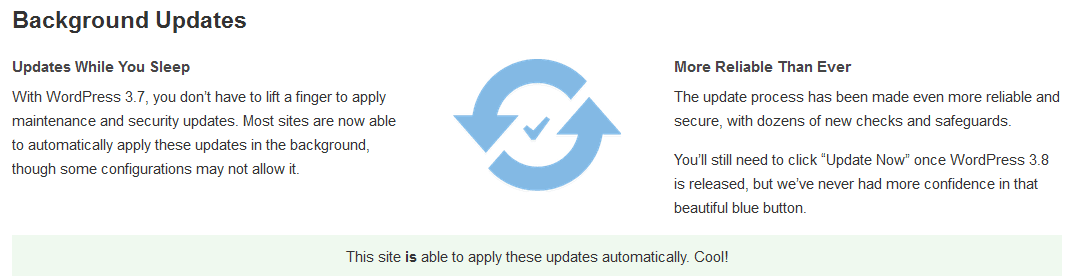
Why WordPress auto update is important?
Auto update is very important in terms of security, daily thousand of wordpress blogs Hacked. Bloggers open their eye's take care of your blog it's like a property which need care so why we not take care of our blog. As we take automatic backups daily, same with wordpress auto updates, most of times we seen hacker found loopholes in WordPress versions. In those cases those blogs are updated with new version are protected but left are hacked.
- Also Read : Best seo plugins for wordpress
Lets come to the point how to enable automatic updates in WordPress?
Edit wp-config.php file add this code
define( ‘WP_AUTO_UPDATE_CORE', true );
Problem with above code it update beta or development updates so it may create problem with blog. Add this code to disable Beta or development auto updates.
add_filter( ‘allow_dev_auto_core_updates', ‘__return_false' );
How to disable automatic updates in WordPress?
First why anyone want to disable auto updates
- Also Read : 3 Trusted Cheap WordPress Hosting
If you notice sometimes wordpress update & blog face some compatibility issues because wordpress theme or any plugin not compatible with latest update. In this situation disable automatic updates are right decision.
Open wp-config.php file add this code
define( ‘WP_AUTO_UPDATE_CORE', false );
It's quite simple task but some wordpress beginners don't now how to do that. I hope this wordpress tutorial is helpful for you & your blog. If you know any other way to enable or disable wordpress automatic updates post in comment section below.
Leave a Reply