When we lost the wireless password it possible to recover it very easily in windows, in this article you will learn that process is work. Your windows automatically connect but you want password for your other WiFi devices like smartphone or tablet. You need to know the password of your WiFi from the windows. Network password recovery is not big deal, always reset of the router is not right way of password recovery, when you want existing password of the wireless network this easy guide helps you to recover password.
This is very simple task not much difficult to recover the WiFi password, this is the best way to recover the network password without reset your wifi router. If you are the windows user, i will show you the easy way to find the existing password of your wifi network.
You see that network icon in your Windows taskbar right-click on that icon and click on ” Open Network and Sharing
Center”
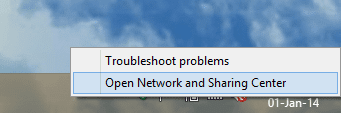
After that you can click on the “Change adapter settings” in the left side. New windows is open right click ” Wireless
Network Connection” and check the Status of the network, right-click and click the status.
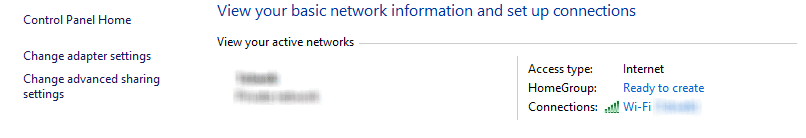
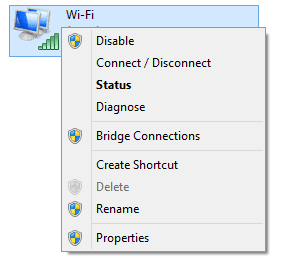
Then click on “Wireless Properties” and go on security tab. click the box “show characters and finally you got the existing password without reset the router.
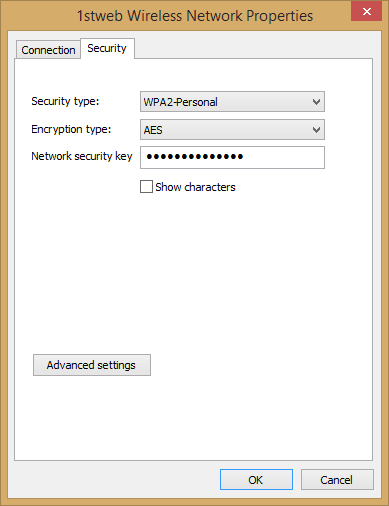
This is the easiest method to recover WiFi password on windows. If you have any question or any other method which help to recover wifi password please share it in comments section or you need any help regarding this post below.
Leave a Reply