Today, we discuss about Windows 7 black screen of Death everyday hundred's of Windows 7 users ask how to fix windows 7 Black Screen Of Death. As per my own experience of black screen of death before login I had to wait 20 minutes to login it really sucks.
Today we will talk about 2 Windows 7 Black Screen Methods which fix black screen of Death.
If you face windows 8 blue screen of death problem here is the tutorial for windows 8
1. How to Fix Black Screen Of Death Before login.
Step 1
Click Start button, type cmd in search bar and right click on cmd.exe run as administrator.
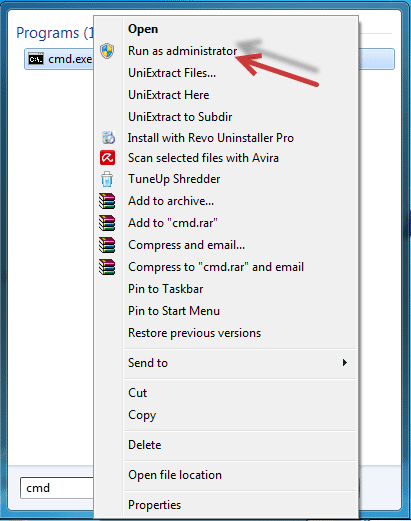
In the command window that opens then type -> c: <enter> -> sfc/ scannow <enter> and let that run.
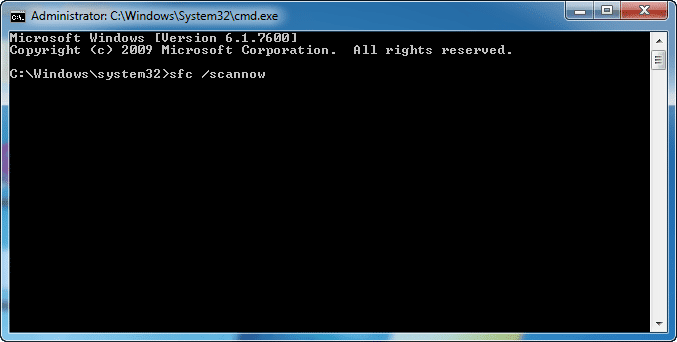
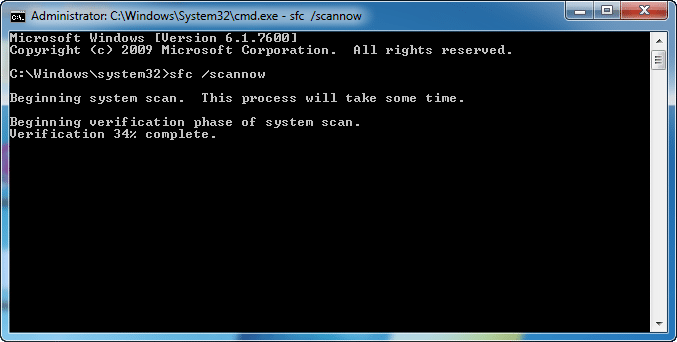
Step 2
In same command windows type chkdsk /f /r <enter> and let that run.
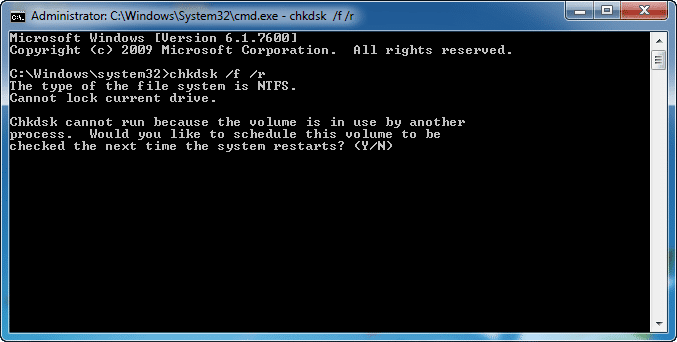
This method fix black screen on windows 7, windows 7 black screen, black screen in windows 7, black screen with cursor windows 7.
2. Black Screens of Death Fix with Pervex
David Kennerley has developed this useful app “Black Screen Fix” Pervex 3.0 fix windows 7 black screen of Death. If you're facing Windows 7 Black Screen of Death issue then get Pervex 3.0 Black Screen Fix and reboot after you run this app.
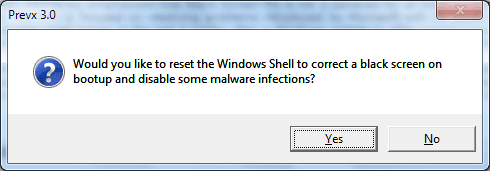
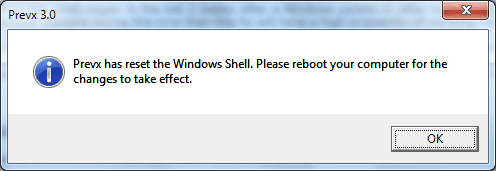
Download Black Screen Fix Pervex for Windows 7
Black Screen in Windows 7 is really annoying! Thank you for your tips to fix this problem.
Yes jasmine you are right. Some Windows 7 user’s mail me about black screen issue and i personally experience windows 7 black screen. These methods Fix black screen.
I have the black screen but i cant run the pc in safe mode what should i do help me pls?????????
Thanks my Black screen problem is solved.
When i open up my laptop,i can login then after black screen. Nothing at al,no start button,cant conect2d internet. Sometymz it can gv safe mode,safe wt comand,normal, i tryd safe n normal please help
Please follow these steps your problem is solved.
Hi
After following both these methods and unfortunately neither work for me.
I still receive a black screen with the courser and have for the past week.
Before I manage to get it back via restore points, but yesterday windows decided to delete all my restore points so not I am stuck again.
Any more ideas or is a complete reset unavoidable?
Thanks
Hi
my laptop recently got the ‘bsod’ but when I go into system recovery options my C: drive is now replaced with the letter X?! Will I still be able to do sfc /scannow?
kind regards
The sfc/scannow and chkdsk /f /r work on my windows 7 pro! Thanks! No more black screen.
Thanks for comment yes this really works. I am also faced window s8 black screen issue then 1 day i try this method and it really works.
Admin recently posted..How to fix blue screen death in windows 8
hey im a little confused about the 2nd method. how are you supposed to run tha app if the computer is blackscreened?
Yes well first, method works for all you can try that.
Trying this now and will report back. My issue I believe is caused by malware “search-results.com” but i cannot confirm this, however it started shortly after my search bar changed and chrome options stopped working. Also as someone reported above, all my restore points save one, was deleted and that restore point did not help. Startup Repair also fails with StartupRepairOflline Autofailover NoRootCause. Luckily i am able to boot into safemode to type this and go through these steps. Thanks for the info. Fingers crossed XD
Thank you! It worked great. Yesterday I tried but I think I wrote the commands in cmd in the wrong way. Pervex didn’t work for me either, nor system restore nor deleting explorer.exe from Task Manager.
SO i don’t understand this, my computer is black screened so i can’t click the start menu, i also can’t press the key for start menu. So it is impossible.
It’s possible you can switch safe mode and then follow all steps.
I have a 64 bit processor, will it work to just change 32 to 64? Also, when i reach the command prompt through my recovery disc ( cannot boot even to safe mode) i get
x:\Sources>
How do I get to c?
Sorry…Im with Braden. I don’t see how I can get to any screen at all and attempt your fix. The reason I am here is because I Cannot get windows to start! No F8, no alt F10. So how do I get to the start menu in the first place? I would love to know.
Hello there, i both solutions, and it didnt work. Just before i get the “Welcome” it looses the connection to the screen, then after 20 secounds it comes back and goes “Welcome” then when it logs in the screen goes black but with signal this time, i tryed ctrl – alt – del. it didnt work, any suggestions?
Thank you very much.
Hi,
my monitor comes to life when I first start the PC, then goes black after the Windows logo. I can hear windows load through the speakers (sounds and all), so I know that it’s actually booting. I have found that pushing the monitor power button repeatedly (off and on) eventually stabilizes the monitor and it stays up.
Would your solution work in my case as well?
Hi sandra it may be different issue you can check all cables of monitor are properly connected or may be monitor issue try to connect your pc with any other LCD or Monitor if it work, so simple your monitor is not working properly.
Lalit Suryan recently posted..Best ebook reader for android
Thanks Geek World News, your instructions worked perfectly.I had taken my laptop to my local PC repair center and they were unable to sort the issue. Thanks so much.
I got black screen today. I checked my restore points and I have a critical update last 29th. I used system restore the an earlier manual restore point and that didn’t fix my problem. What I do to get into the login screen is I hit CTRL+ALT+DEL and I am able to get the screen where I have to enter my password. It takes a while because my laptop for sluggish.
I tried the 1st method but that hasn’t worked either. What do we do after “chkdsk /f /r ” do we simply close the cmd Window?
It takes a while because my laptop *is sluggish.
I tried the 1st method when I was able to get into Normal Windows but after my laptop reboots the Check Disk doesn’t run because I get a black screen. I tried doing steps 1 and 2 in Safe Mode and when I rebooted the Check Disk finally ran! This fixed my Black Screen problem (hopefully for good). Thank you!
Thanks for comment it motivate me and my team to help people and write more about how to guides.
It worked,thank you so much!No more Black Screen Of Death!
Now I had never heard of the Black Screen of Death until I read this article. It looks as though several people have had issues with this one. I had the Blue Screen of Death error message and almost lost it. What an experience! Just needed the right fix for the issue. Thanks for more info, I have learned so much!
Thank you.
Method no1 worked.
Too bad I’m far away so I can’t buy you a drink. 🙂
Thanks for comment keep visiting geekworldnews for more tips & tricks we are here to help you.
Thankyou. Fixshell worked for me other wise I had to stop “Background Intelligent Transfer Service” to bypass black screen.
thx mate
I hope your issue is solved if any issue contact me i will help you.
What should I do after I type chkdsk /f /r Do I need to choose Y/N? Or should I just close it? Please help and thanks for the tips!
You need to choose Y
Lalit Suryan recently posted..Compare WinRAR vs 7-Zip [Which is your Favorite Tool]
Hi, any troubleshooting tips on getting to the advanced boot menu to load safe mode? The computer whirrs away for a few seconds when I hit the power button, then nothing more. It just sits idle and with a black screen. No cursor, no advanced mode, no windows logo. Zilch!
Hi, my acer aspire 55741z has the same problem as samantha’s m/c.
Pressing start button just activates the fan. the hdd flickers, goes off and the machine shuts down – within seconds.
The screen remains completely black.
It will then repeat this cycle forever.
I’m thinking it’s a graphics processor problem.
Anyone have any ideas to solve this. ?
black screen even in safe mode…..
alt+ctrl+del results in a option to start task manager………but after clicking it again a black screen……
pls help me
It worked for me. Thank you!
These did not solve anything to me. So i rewrote my graphics drivers using safe mode. And it works now fine for me.
Thank you so much! this fix really helped me.
Five years of all linux computers in the home and not a single headache; not a single headache until I get a call to fix someones computer running windows. I don’t even let a new computer boot for the first time before I replace the operating system I paid for. It’s time to ditch the cisc platform and create a unix derived windows platform. No one ever has problems with windows, they have problems because of windows. Ubuntu or one of it’s derivatives is easy for a windows user to use, perfect for a transition.
Thank you very much, first step worked even though it said “Windows Resource Protection found corrupt files but was unable to fix some of them” going to go through the logs and see if i can do anything for the remaining corrupted files
hi good day. it didn’t work me. do you know what else i can do?
Mind-blowing content. I didn’t expect this from you guys. this blog deserves reading by everyone who wants to keep their laptop fine.